这两天在安装与配置CI环境时,出现了一个现像,就是主页面可以正常显示,其它页面点击后,现现404错误,经过分析,应该是CI框架没有工作,出于这个原因,在网上查找了很多教程,后来由同学们推荐了一篇文章,进行了修改,成功了,按下来说明一下操作过程。
首先,需要修改nginx的配置文件,由于我服务器里有多个站点,修改如下配置文件:
# vim /etc/nginx/conf.d/xxx.conf
server {
listen 80;
server_name www.xxx.com;
root /usr/share/nginx/xxx;
index index.php index.htm index.html;
if (!-e $request_filename) {
rewrite ^.*$ /index.php last;
}
# pass the PHP scripts to FastCGI server listening on 127.0.0.1:9000
#
location ~ \.php$ {
fastcgi_pass 127.0.0.1:9000;
fastcgi_index index.php;
fastcgi_param SCRIPT_FILENAME $document_root$fastcgi_script_name;
include /etc/nginx/fastcgi_params;
}
location ~ /\.ht {
deny all;
}
}
最后,除了nginx的配置文件之外,还要对CI的配置文件进行修改:
# vi /usr/share/nginx/xxx/application/config/config.php
修改:$config[‘base_url’] = ‘http://www.xxx.com’;
修改:$config[‘index_page’] = ”;
修改:$config[‘uri_protocol’] = ‘REQUEST_URI’;
修改完成后,即可正常访问。
声明:本站所有文章,如无特殊说明或标注,均为本站原创发布。任何个人或组织,在未征得本站同意时,禁止复制、盗用、采集、发布本站内容到任何网站、书籍等各类媒体平台。如若本站内容侵犯了原著者的合法权益,可联系我们进行处理。



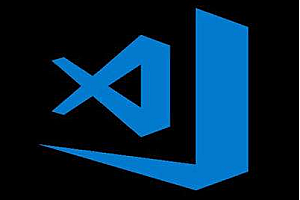
![SQLSTATE[HY000] [2002] No such file or directory](https://www.lixh.cn/wp-content/themes/riplus/timthumb.php?src=https://www.lixh.cn/wp-content/uploads/2018/03/01-1.png&h=200&w=300&zc=1&a=c&q=100&s=1)
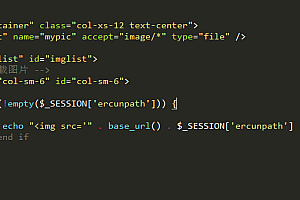
评论(3)
第一次看,感觉还挺新鲜!
炎热夏天,闲来无事,拜读博客,消暑解闷!
从百度点进来的,学习学习,呵呵!